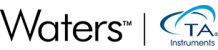TA Instruments’ robust software package uses innovative technology for instrument control, data collection, data analysis, and reporting for thermal analysis and rheology. The intuitive user interface allows you to simply and effectively program experiments and move easily between processing experiments and viewing and analyzing data.
Thoughtful features such as automated calibration routines, multiple calibration sets, real-time test method editing, and inter-laboratory data and test method sharing provide unmatched flexibility, while one-click analysis and custom reporting raise productivity to new heights.
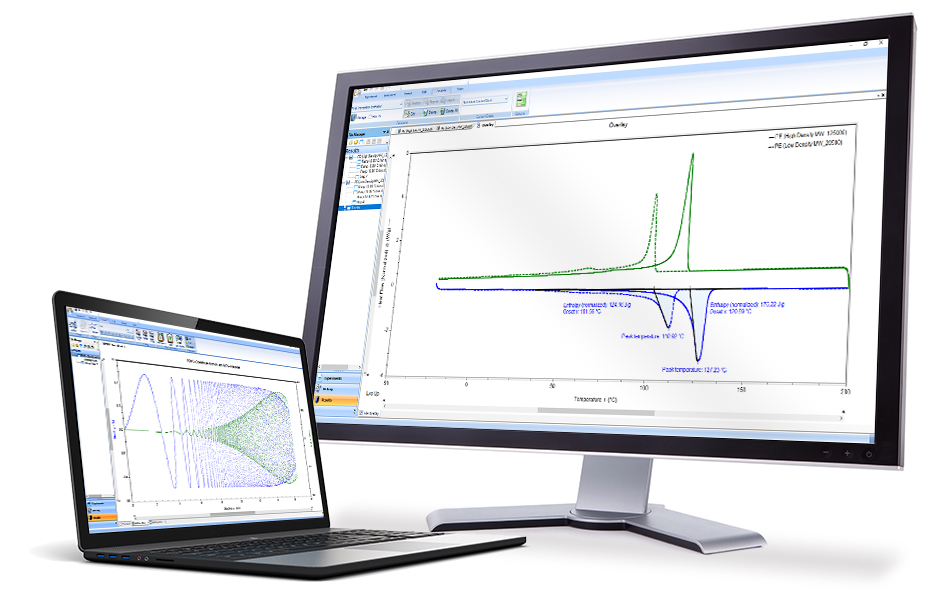
Seamlessly navigate between experiment creation and data analysis within a single, user-friendly, software package capable of controlling over 20 instruments and 50+ accessories. TRIOS delivers an intuitive design boasting a graphical ribbon toolbar and clean user interface, that compels both novice and veteran users to maximum productivity at the first interaction.
- Combined instrument control and data analysis package eliminates the need to learn multiple programs, decreasing training time and increasing efficiency.
- Common interface allows users to quickly become proficient on all supported instruments.
- Frequently used functions are logically grouped in the graphical ribbon menu making quick execution a simple click away.
- Guided Methods for polymer applications

Program experiments and analyze data YOUR way. With exclusive Go-Everywhere Licensing, you can create procedures and analyze data in your lab, office, home, or anywhere. Freely share data files with colleagues across the hall, the complex, or across the world for review or analysis. Select one of the built-in procedure templates to get up and running quickly or create custom test methods tailored to your material’s unique requirements.
- Native support for a multitude of file formats, including legacy TA Instruments formats and txt/CSV, permits effortless comparison of all your historical data.
- Unify testing methods and simplify collaborations by sharing saved TRIOS procedure files.
- Monitor instrument signals and adjust test parameters in real-time by modifying individual test parameters, adding, removing, or re-ordering procedure steps on-the-fly.
- Available in the following languages: English, German, Simplified Chinese, Japanese, and Russian.
![iStock-840931164 [Converted]](https://www.tainstruments.com/wp-content/uploads/Flexibility.jpg)
A comprehensive set of progressive tools are available for real-time data analysis, even during active experiments. Gain actionable insights into your material behavior through a powerful and versatile set of features seamlessly integrated into TRIOS.
Reports
Easily prepare your data for presentation using the TRIOS Report feature. Drag and drop elements, corresponding to various data file components, can be inserted into a familiar word processing workspace, allowing for clear and concise formatting of all experimental parameters. Once created, simply apply the complete format to any data file: automating analysis and relevant details to communicate your findings.
Control Charts
Conveniently store and track analysis results from your data archive in a single file. Detect trends in your data and flag unacceptable results so you can keep your process moving without interruption.
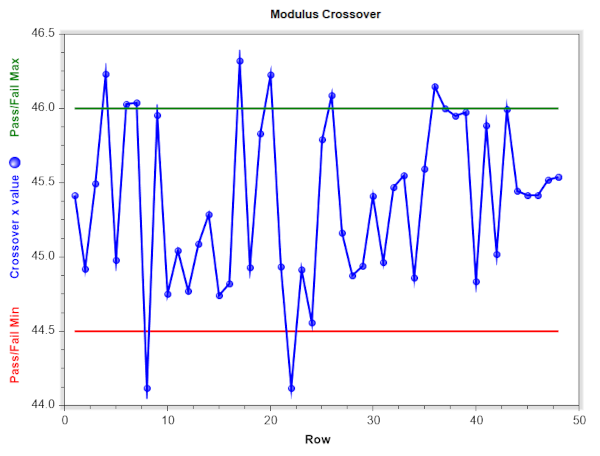
Analysis Library

Save routine analyses to the Analysis library, then apply them with a single click, streamlining your workflow and increasing productivity. Share these analyses by saving an Analysis Template, to ensure the exact parameters are used in collaborative environments.
User Variables
Every TRIOS data file contains a standard set of variables based on instrument type. If the required variable isn’t available, quickly create your own using the User Variable feature to obtain the results you require.
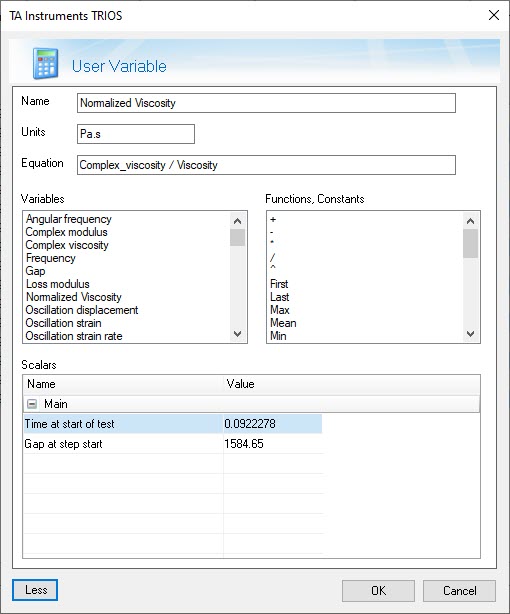
User Models
Define your own analysis model to precisely fit your experimental data within TRIOS. The intuitive interface gives you full control over mathematical functions and adjustable fitting parameters, while TRIOS solves the equation. Save your custom models to quickly apply it to future experiments.
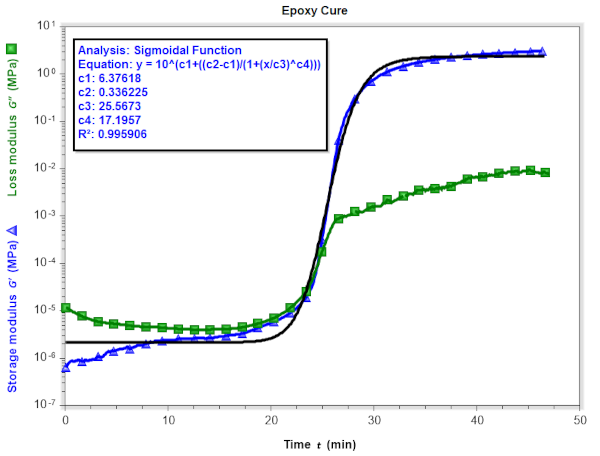
With an ever-growing demand for more work to be completed in less time, unique solutions are required. To meet this need for increased efficiency, TRIOS software includes several impressive features designed to remove some of the manual, repetitive processes in your workflow.
AutoPilot

Experience a new paradigm in software functionality and unleash the full potential of your instruments* with AutoPilot, a premium feature that enables complete automation of powerful TRIOS software.
AutoPilot allows users to quickly and easily create automated routines: from test methods to data analysis and report generation. These routines empower laboratories to streamline and standardize operations and decision-making across local or global laboratory enterprises. From quality control to research and development, laboratory environments of all types will benefit from increased productivity, improved data precision, and reduced training time.
*Available for the Discovery Hybrid Rheometer, Discovery DSC, and Discovery TGA
Intelligent Analysis
Intelligent Analysis is a powerful analysis feature designed to automatically detect transitions in DSC, TGA, and SDT data. This completely autonomous analysis engine allows users of all experience levels to obtain the same accurate results. For the most complex thermograms, Intelligent Analysis provides a reliable starting point for further analysis and interpretation.
Batch Processing
Perform repetitive tasks with the click of a button. Batch Processing applies custom reports or analyses to any number of data files simultaneously so you can expedite your data processing and avoid routine human errors.
Guided Calibration

Using guided instruction and automatic analysis of calibration files, TRIOS allows you to easily calibrate your thermal and rheology instruments, resulting in accurate and precise data in even the most stringent laboratory environments.
Scheduling

Program experiments to execute later, facilitating unattended operation and increased productivity.
- Schedule instrument verifications or calibrations to run at regular intervals, ensuring your instrument operates at peak performance.
- Study the long-term stability of your samples without having to remember to start individual tests.
- Maximize the value of your instrumentation by scheduling routine tasks for weekends and off-peak hours.
*Available for the Discovery Hybrid Rheometer, Discovery DSC, and Discovery TGA
Comprehensive Data Export Options (Now Including JSON!)
TRIOS™ Software offers a range of data export options to suit your needs, ensuring seamless integration with various data analysis and management systems. In addition to traditional formats like Text (ASCII), CSV, and Excel, TRIOS Software now includes the powerful TRIOS JSON Export Feature.
JSON Export: The Future of Data Management
- Seamless Integration: Convert your TRIOS Software data into the open standard JSON format, making it easy to integrate with programming tools, data science workflows, and lab systems (e.g. LIMS). JSON is available:
- Automatically on every save (enabled in options)
- Through manual export dialogs
- As part of the “Send to LIMS” functionality
- Via the “Batch” processing dialog or from the command line
- In TRIOS AutoPilot Software
- Data Consistency: Our publicly available JSON schema ensures a consistent data structure, allowing you to write code once and apply it almost universally across your data files.
- Python Library: Use our open-sourced python library, TA™ Data Kit, to simplify your data ingestion or learn how to take advantage of the power of your data with our code examples.
JSON Export Files Contain Everything You Need
- All raw and processed result data allowing you plot, analyze, reprocess, or archive results.
- Sample and operator metadata connecting your results with others and enabling data mining.
- Structured procedures allowing you to compare like-for-like results.
- Analyses including inputs and results, allowing you to capture any data workup done by hand.
- Logs that aggregate all event data.
Additional Export Formats Available
- Text: Export your data in plain text format for straightforward readability and basic analysis.
- CSV: Use the CSV format for easy import into spreadsheets and other data manipulation tools.
- Excel: Export directly to Excel for comprehensive data analysis and visualization within a familiar environment.
Note: TRIOS JSON Export Feature is available in TRIOS Software version 5.8 and greater.
Take advantage of software that grows with you! Whether you require AutoPilot’s automation capabilities, Guardian’s enhanced data security, or one of its advanced data analysis packages, TRIOS provides the solution to meet your evolving business needs.
Thermal Kinetics
TRIOS contains a powerful tool for the specialized analysis of data obtained from the following TA Instruments thermal analyzers:
- DSC (Differential Scanning Calorimeter)
- TGA (Thermogravimetric Analyzer)
- SDT (Simultaneous DSC-TGA)
Following the approaches outlined in various ASTM standards (E537, E698, E1231, E1641, E2041, & E2070), the Thermal Kinetics package allows for the analysis of time and temperature dependent processes.
Determine parameters, such as Activation Energy (Ea), Reaction Order (n), and Half Life (t1/2) to make informed predictions about your material’s behavior under various experimental conditions, with this simple, yet powerful, analysis feature.
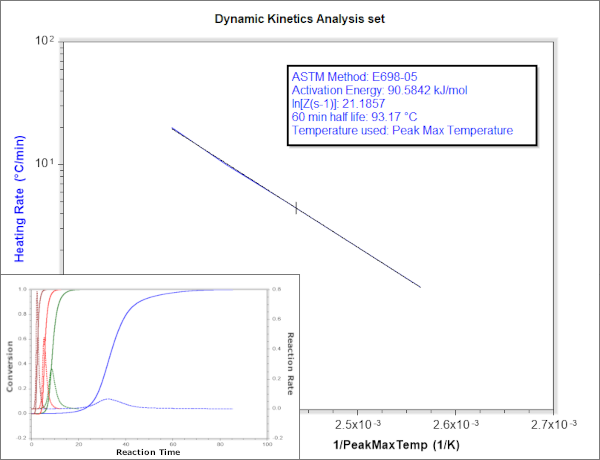
Rheology Polymer Library
Extract molecular weight and molecular weight distribution information from frequency sweep data with the TRIOS Rheology Polymer Library. Use the built-in database that includes all the relevant properties for commonly used commercial polymers to gain additional knowledge about your materials. This information can be valuable to:
- Understand polymerization reactions.
- Distinguish between different grades of uni-, bi-, and multi- modal distributions.
- Optimize conditions to produce polymers with specific molecular weight and molecular weight distribution.
- Correlate rheology data with melt flow characteristics.

FT Rheology
Rheological testing within the linear viscoelastic region delivers incredible insight into material behavior. Additional insight into material structure and processing behavior can be obtained by progressing beyond the linear viscoelastic region with Large Amplitude Oscillatory Shear (LAOS) measurements. These experiments collect raw torque and displacement signals from the rheometer. Make use of the FT Rheology analysis package to automatically analyze the complex material responses and transform the experimental data into meaningful, actionable insight. This package empowers users to:
- Quickly and easily quantify linear and non-linear material responses from transient data.
- Reconstruct and display stress vs. strain and stress vs. shear rate Lissajous plots that are used in Pipkin diagrams.
- Extract the frequency spectrum, fundamental and higher order harmonics, and plot harmonic intensity ratios.
- Recast the fundamental and harmonic data as a function of the oscillation test parameters (strain, frequency, time or Temperature) for further evaluation.
- Calculate all relevant non-linear rheological parameters: Chebyshev polynomial coefficients, Minimum- and Large- Strain Modulus (G’M, G’L), Minimum- and Large- Rate Dynamic Viscosity (η’M, η‘L), and Stiffening (S) and Thickening (T) ratios.
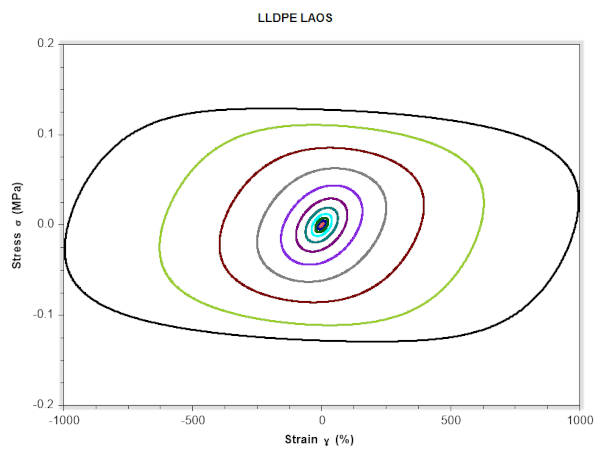
- Ease-of-Use
-
Seamlessly navigate between experiment creation and data analysis within a single, user-friendly, software package capable of controlling over 20 instruments and 50+ accessories. TRIOS delivers an intuitive design boasting a graphical ribbon toolbar and clean user interface, that compels both novice and veteran users to maximum productivity at the first interaction.
- Combined instrument control and data analysis package eliminates the need to learn multiple programs, decreasing training time and increasing efficiency.
- Common interface allows users to quickly become proficient on all supported instruments.
- Frequently used functions are logically grouped in the graphical ribbon menu making quick execution a simple click away.
- Guided Methods for polymer applications

- Flexibility
-
Program experiments and analyze data YOUR way. With exclusive Go-Everywhere Licensing, you can create procedures and analyze data in your lab, office, home, or anywhere. Freely share data files with colleagues across the hall, the complex, or across the world for review or analysis. Select one of the built-in procedure templates to get up and running quickly or create custom test methods tailored to your material’s unique requirements.
- Native support for a multitude of file formats, including legacy TA Instruments formats and txt/CSV, permits effortless comparison of all your historical data.
- Unify testing methods and simplify collaborations by sharing saved TRIOS procedure files.
- Monitor instrument signals and adjust test parameters in real-time by modifying individual test parameters, adding, removing, or re-ordering procedure steps on-the-fly.
- Available in the following languages: English, German, Simplified Chinese, Japanese, and Russian.
![iStock-840931164 [Converted]](https://www.tainstruments.com/wp-content/uploads/Flexibility.jpg)
- Powerful Processing
-
A comprehensive set of progressive tools are available for real-time data analysis, even during active experiments. Gain actionable insights into your material behavior through a powerful and versatile set of features seamlessly integrated into TRIOS.
Reports
Easily prepare your data for presentation using the TRIOS Report feature. Drag and drop elements, corresponding to various data file components, can be inserted into a familiar word processing workspace, allowing for clear and concise formatting of all experimental parameters. Once created, simply apply the complete format to any data file: automating analysis and relevant details to communicate your findings.Control Charts
Conveniently store and track analysis results from your data archive in a single file. Detect trends in your data and flag unacceptable results so you can keep your process moving without interruption.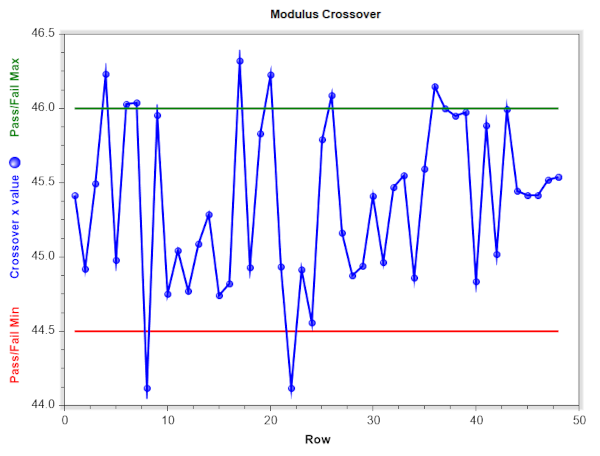
Analysis Library

Save routine analyses to the Analysis library, then apply them with a single click, streamlining your workflow and increasing productivity. Share these analyses by saving an Analysis Template, to ensure the exact parameters are used in collaborative environments.
User Variables
Every TRIOS data file contains a standard set of variables based on instrument type. If the required variable isn’t available, quickly create your own using the User Variable feature to obtain the results you require.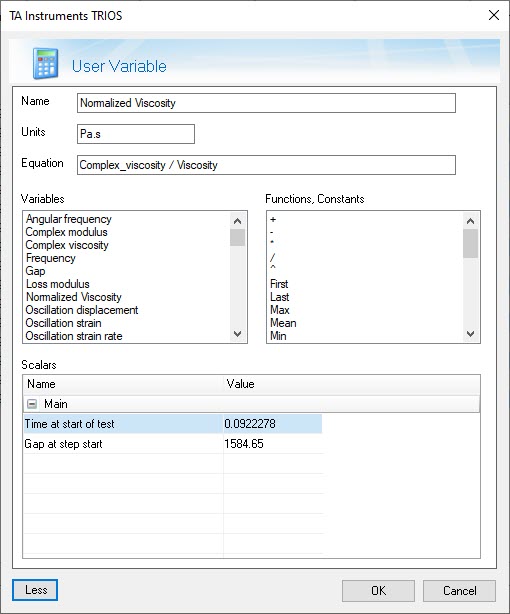
User Models
Define your own analysis model to precisely fit your experimental data within TRIOS. The intuitive interface gives you full control over mathematical functions and adjustable fitting parameters, while TRIOS solves the equation. Save your custom models to quickly apply it to future experiments.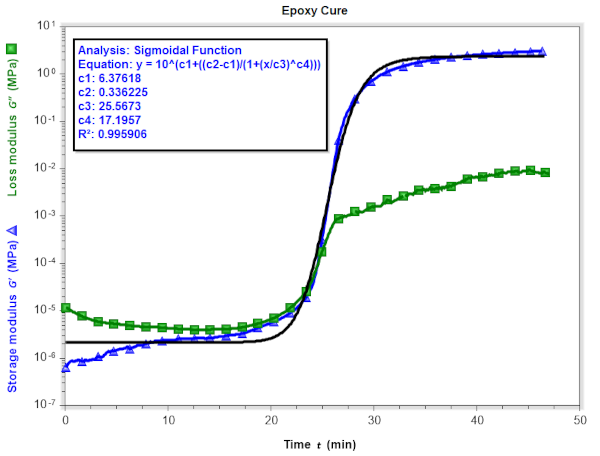
- Automation
-
With an ever-growing demand for more work to be completed in less time, unique solutions are required. To meet this need for increased efficiency, TRIOS software includes several impressive features designed to remove some of the manual, repetitive processes in your workflow.
AutoPilot

Experience a new paradigm in software functionality and unleash the full potential of your instruments* with AutoPilot, a premium feature that enables complete automation of powerful TRIOS software.
AutoPilot allows users to quickly and easily create automated routines: from test methods to data analysis and report generation. These routines empower laboratories to streamline and standardize operations and decision-making across local or global laboratory enterprises. From quality control to research and development, laboratory environments of all types will benefit from increased productivity, improved data precision, and reduced training time.
*Available for the Discovery Hybrid Rheometer, Discovery DSC, and Discovery TGA
Intelligent Analysis
Intelligent Analysis is a powerful analysis feature designed to automatically detect transitions in DSC, TGA, and SDT data. This completely autonomous analysis engine allows users of all experience levels to obtain the same accurate results. For the most complex thermograms, Intelligent Analysis provides a reliable starting point for further analysis and interpretation.Batch Processing
Perform repetitive tasks with the click of a button. Batch Processing applies custom reports or analyses to any number of data files simultaneously so you can expedite your data processing and avoid routine human errors.
Guided Calibration

Using guided instruction and automatic analysis of calibration files, TRIOS allows you to easily calibrate your thermal and rheology instruments, resulting in accurate and precise data in even the most stringent laboratory environments.
Scheduling

Program experiments to execute later, facilitating unattended operation and increased productivity.
- Schedule instrument verifications or calibrations to run at regular intervals, ensuring your instrument operates at peak performance.
- Study the long-term stability of your samples without having to remember to start individual tests.
- Maximize the value of your instrumentation by scheduling routine tasks for weekends and off-peak hours.
*Available for the Discovery Hybrid Rheometer, Discovery DSC, and Discovery TGA
- Data
-
Comprehensive Data Export Options (Now Including JSON!)
TRIOS™ Software offers a range of data export options to suit your needs, ensuring seamless integration with various data analysis and management systems. In addition to traditional formats like Text (ASCII), CSV, and Excel, TRIOS Software now includes the powerful TRIOS JSON Export Feature.
JSON Export: The Future of Data Management
- Seamless Integration: Convert your TRIOS Software data into the open standard JSON format, making it easy to integrate with programming tools, data science workflows, and lab systems (e.g. LIMS). JSON is available:
- Automatically on every save (enabled in options)
- Through manual export dialogs
- As part of the “Send to LIMS” functionality
- Via the “Batch” processing dialog or from the command line
- In TRIOS AutoPilot Software
- Data Consistency: Our publicly available JSON schema ensures a consistent data structure, allowing you to write code once and apply it almost universally across your data files.
- Python Library: Use our open-sourced python library, TA™ Data Kit, to simplify your data ingestion or learn how to take advantage of the power of your data with our code examples.
JSON Export Files Contain Everything You Need
- All raw and processed result data allowing you plot, analyze, reprocess, or archive results.
- Sample and operator metadata connecting your results with others and enabling data mining.
- Structured procedures allowing you to compare like-for-like results.
- Analyses including inputs and results, allowing you to capture any data workup done by hand.
- Logs that aggregate all event data.
Additional Export Formats Available
- Text: Export your data in plain text format for straightforward readability and basic analysis.
- CSV: Use the CSV format for easy import into spreadsheets and other data manipulation tools.
- Excel: Export directly to Excel for comprehensive data analysis and visualization within a familiar environment.
Note: TRIOS JSON Export Feature is available in TRIOS Software version 5.8 and greater.
- Seamless Integration: Convert your TRIOS Software data into the open standard JSON format, making it easy to integrate with programming tools, data science workflows, and lab systems (e.g. LIMS). JSON is available:
- Add-ons
-
Take advantage of software that grows with you! Whether you require AutoPilot’s automation capabilities, Guardian’s enhanced data security, or one of its advanced data analysis packages, TRIOS provides the solution to meet your evolving business needs.
Thermal Kinetics
TRIOS contains a powerful tool for the specialized analysis of data obtained from the following TA Instruments thermal analyzers:- DSC (Differential Scanning Calorimeter)
- TGA (Thermogravimetric Analyzer)
- SDT (Simultaneous DSC-TGA)
Following the approaches outlined in various ASTM standards (E537, E698, E1231, E1641, E2041, & E2070), the Thermal Kinetics package allows for the analysis of time and temperature dependent processes.
Determine parameters, such as Activation Energy (Ea), Reaction Order (n), and Half Life (t1/2) to make informed predictions about your material’s behavior under various experimental conditions, with this simple, yet powerful, analysis feature.
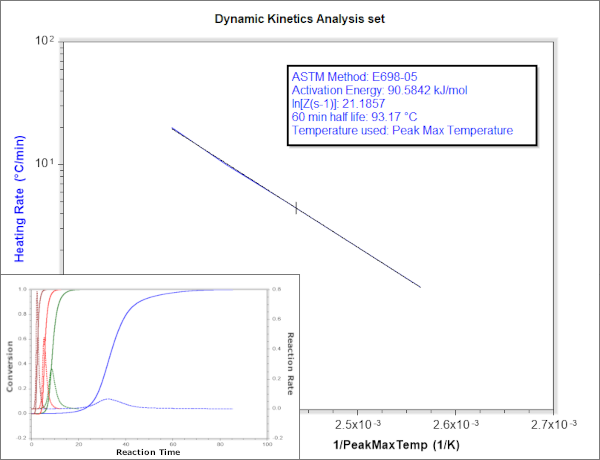
Rheology Polymer Library
Extract molecular weight and molecular weight distribution information from frequency sweep data with the TRIOS Rheology Polymer Library. Use the built-in database that includes all the relevant properties for commonly used commercial polymers to gain additional knowledge about your materials. This information can be valuable to:- Understand polymerization reactions.
- Distinguish between different grades of uni-, bi-, and multi- modal distributions.
- Optimize conditions to produce polymers with specific molecular weight and molecular weight distribution.
- Correlate rheology data with melt flow characteristics.

FT Rheology
Rheological testing within the linear viscoelastic region delivers incredible insight into material behavior. Additional insight into material structure and processing behavior can be obtained by progressing beyond the linear viscoelastic region with Large Amplitude Oscillatory Shear (LAOS) measurements. These experiments collect raw torque and displacement signals from the rheometer. Make use of the FT Rheology analysis package to automatically analyze the complex material responses and transform the experimental data into meaningful, actionable insight. This package empowers users to:- Quickly and easily quantify linear and non-linear material responses from transient data.
- Reconstruct and display stress vs. strain and stress vs. shear rate Lissajous plots that are used in Pipkin diagrams.
- Extract the frequency spectrum, fundamental and higher order harmonics, and plot harmonic intensity ratios.
- Recast the fundamental and harmonic data as a function of the oscillation test parameters (strain, frequency, time or Temperature) for further evaluation.
- Calculate all relevant non-linear rheological parameters: Chebyshev polynomial coefficients, Minimum- and Large- Strain Modulus (G’M, G’L), Minimum- and Large- Rate Dynamic Viscosity (η’M, η‘L), and Stiffening (S) and Thickening (T) ratios.
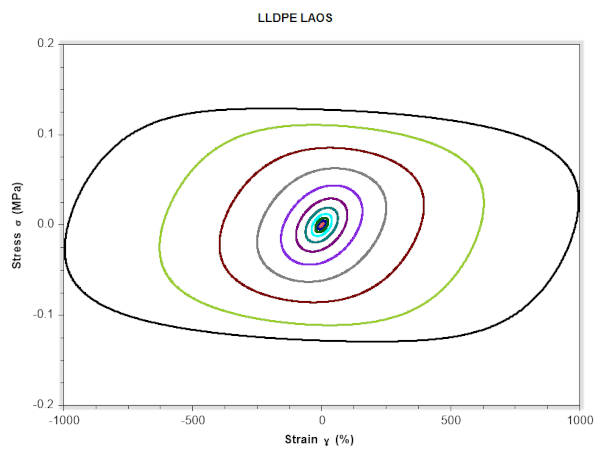
- Videos