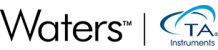Q Series Trade-In
The Q Series™ instruments will enter their End-of-Life at the end 2024. Repair and maintenance will be done on “best-effort” after 2024. However, it should be noted that our ability to make these repairs is subject to availability of parts. In the attempt to facilitate the transition to the current Discovery Series, TA is going to offer a trade-in program with exclusive packages.
Installation of Universal Analysis from the Advantage Software Package
Download Advantage/Universal Analysis Software here- Start the Installation. Choose Next, Answer the licensing questions as well as the customer information and press Next.
- On the “Setup Type” screen, choose “Custom” (Note: the default is Complete, so you need to select it to change it). Press Next.

- On the “Select features” Screen, check Universal Analysis (and Help if you want the manuals) and uncheck the rest if you do not need the instrument control software. Press Next and then Next at “Start Copying Files” Screen.